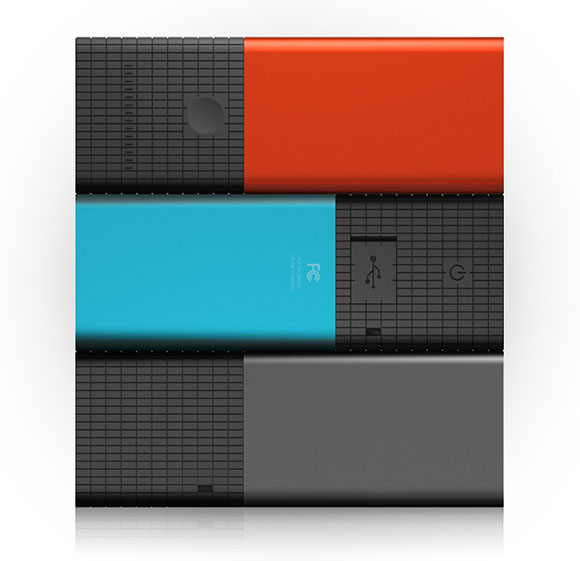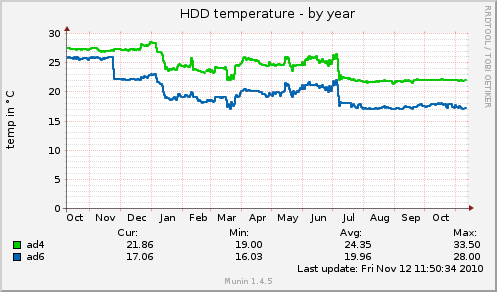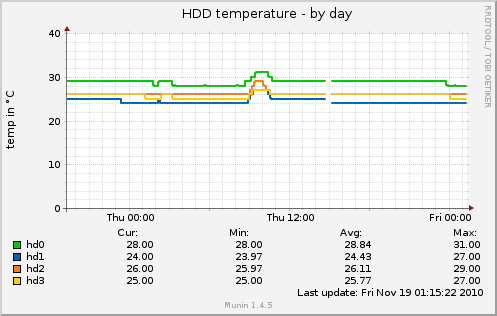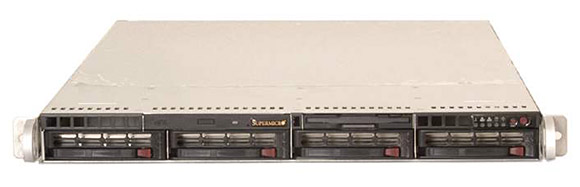Years from now, I've understood that the evolution of the Apple ecosystem would eventually become an ethic and practical problem for me and for other longtime Mac OS X power users. I will not give details here, but it's closely related to constant patent fights, proprietary appstores and their underlying business model, lack of professional hardware and software, lack of openness, iOS convergence, etc.
The fact is, I'm deeply addicted to Mac OS X (10.6 branch). It sports great functionalities, from great APIs, and is very nice to use (unless you are a linux control freak upset by the quite limited Window Manager of Mac OS X).
From my standpoint it has critical functionalities that I would miss a lot on other OSes, some of them I use more than ten times a day. For example, the ⌘-k combo that allows me to connect to WebDAV, AFP, NFS, and CIFS shares, to VNC servers… So convenient, so irreplaceable. I could find dozens different little (or big) things that make me stick with Mac OS X. Some of them are quite huge: it's not Windows, it runs my software (Adobe's CS5, Valve's L4D2, my beloved text editor BBEdit and many more), it's UNIX under the hood - and I must admit, the hood is constantly open.
I do understand of course that Apple is right about consumer products, they have a very good business model, and the recent rumor about a switch to ARM's CPU makes so much sense. But I'm no regular consumer. I spend 10 to 18 hours a day in front of various computers, have neither smart phone nor facebook account.
Unless I'm ready to give up much control to Apple, there's no way I move to iOS OSX 10.8 / 10.9. That's why I'm studying a path to escape the Apple ecosystem. I want it to be a slow process, allowing me to progressively switch from Mac OS X to something else.
Step zero
I think about step 0 as the core of my project, as the main idea. And that would be to keep on using Mac OS X. Huge step, uh? No kidding.
I'm currently evaluating various solutions that would allow me to:
- keep Mac OS X as my main OS
- use Windows, FreeBSD, linuxes as alternative OSes at the same time
- enjoy full hardware power (use full GPU power, not emulated, not virtualized)
- never reboot (I'm used to 15-50 days uptime, rebooting to change OSes is not an option)
Hence, I would be able to slowly switch my habits from Mac OS X to other OSes. Some softwares I need (Adobe's for example) will stay on Mac OS X until I buy a new version running on another OS, or until I find a nice alternative. That will take time.
In theory my step 0 would require at least:
- A bare metal hypervisor running on my Mac Pro
- a Mac OS X virtual machine capable of using natively USB ports, GPU, and SATA
- a Windows virtual machine capable of using natively USB ports and GPU
- optional: a linux VM capable of using natively USB ports and GPU
I've got plenty of power (2.8 GHz quad core Xeon), and plenty of RAM (24 GB). But believe it or not, that's not enough. For example, it's not possible to share the GPU between two active virtual machines. If you want direct I/O ("passthru" mode) for your graphics card, you need one card per active VM. That's not a real problem, My Mac Pro has few empty PCI slots, I can buy a fanless ATI Radeon or two as dedicated graphics cards for VMs.
As far as I know, VMware ESXi 5.1 is the only bare metal hypervisor supporting Mac Pro model 5,1 (mine). And VMware is also the only one supporting Mac OS X 10.6 (server) virtual machine on top of bare metal hypervisor (on top of Apple hardware). Fine.
VMware has "DirectPath I/O" that allows direct bind of a PCI device into a VM. For example, you can create a virtual machine and make it use the PCI GPU directly, so that you would have proper video power inside your VM.
Unfortunately this passthrough mode has severe limitations. Biggest ones are:
- You can no longer create snapshot of your VM
- You can no longer suspend your VM
I've installed VMware ESXi 5.1 on a spare SATA hdd into my Mac Pro. I've created a Windows virtual machine, and hooked the PCI graphics card on this VM using DirectPath I/O. It worked great. As soon as I've installed ATI drivers, the display plugged on the Mac Pro was reclaimed by the Windows VM. I was not able to dedicate USB ports to the VM, so for now it's kind of useless. Trying to launch a Valve game (Half Life Lost Coast) eventually fails. Probably a software configuration problem.
The same setup for a Mac OS X VM won't boot. I'm able to boot a Mac OS X virtual machine, using my very own SATA hdds in raw device mapping (ie. it boots my regular Mac Pro OS, from its physical hdds, as a VM). But if I try to use the ATI card via DirectPath I/O, it won't boot.
I'm stuck at step zero, with important questions asked, and not answered:
Is it possible to use GPU card passthrough with a Mac OS X guest? (also here)
Is it possible to configure USB passthrough on a Mac Pro with ESXi 5.1?
Feel free to help (and to correct my english). I really need those issues to be solved in order to move forward with this project.
helpful links:
fan speed of the ATI card with ESXi 5.1
Raw Device Mapping of local SATA disks on ESXi
ESXi as a Desktop with VMDirectPath I/O