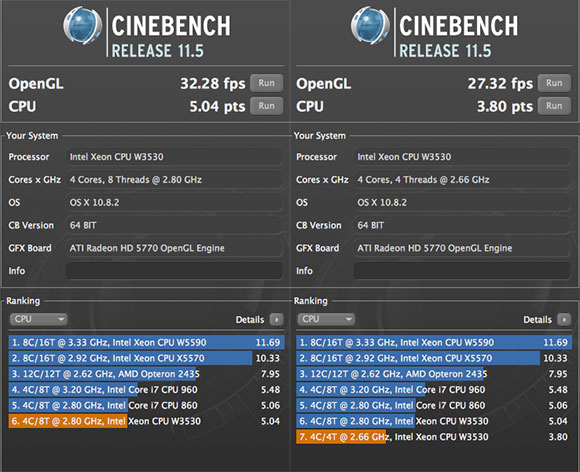I've been really disappointed by my last benchmark of a virtualized Mac OS X running on top of ESXi with graphics card accessed in passthrough mode. So disappointed in fact that I had to make new tests.
This time, I've decided to ditch the six years old XBench, and to use proper video benchmarking tools: Geeks3D GpuTest, and Cinebench. And guess what? Thats better.
To run those tests, I've had to install OS X 10.8.2 because Geeks3D GpuTest doesn't run on Mac OS X 10.6.8. So I dedicated a SATA HDD on my Mac Pro to a fresh install of 10.8.2, created a VM with it and ran both benchmarks, once from the Mac Pro booted from OS X, once from the OS X VM.
In the chart bellow you can find FurMark and GiMark tests results for a native OS X system running on the Mac Pro, and for the exact same system running as a VM on top of ESXi hypervisor. No tuning was done, I've used the default settings for every benchmarks.
| Geeks3D GpuTest | Native | VM |
|---|---|---|
| FurMark (AvgFPS / Score) | 47 / 2845 | 47 / 2872 |
| GiMark (AvgFPS / Score) | 33 / 2000 | 7 / 446 |
FurMark scores the same frame rate on VM and on native OS X. But GiMark is not good at all, with a VM score 4.5x lower than reference.
Cinebench's results are quite interesting too:
| Cinebench | Native | VM |
|---|---|---|
| CORES | 4 | 4 |
| LOGICALCORES | 2 | 1 |
| MHZ | 2800 | 2663 |
| CBCPUX | 5.038354 | 3.797552 |
| CBOPENGL | 32.284100 | 27.319487 |
VM results are quite close from reference, but the CPU frequency is reported as 2.663 GHz instead of 2.8 GHz, and the VM has only 4 CPU threads, instead of 8. This explain the CPU performance drop between native and virtualized OS X. The OpenGL score is quite good, showing only a 15.4% drop.
We are very far from the 87% drop on XBench's OpenGL test.
On the left side the native OS X, on the right side the virtualized OS X: